分类
- 传奇服务端
- 传世服务端
- 奇迹服务端
- 魔兽服务端
- 千年服务端
- 传奇3服务端
- 天堂2服务端
- Ro服务端
- 劲舞团服务端
- 石器服务端
- 龙族服务端
- 劲乐团服务端
- 美丽世界服务端
- 泡泡堂服务端
- 英雄王座服务端
- 大话西游服务端
- 坦克宝贝服务端
- 墨香服务端
- 倚天I服务端
- 绝对女神服务端
- 梦幻西游服务端
- 欢乐潜水艇
- 新英雄门服务端
- 天使服务端
- UO服务端
- 精灵服务端
- 神迹服务端
- 新天上碑服务端
- 永恒OL服务端
- 乱Online
- A3服务端
- 骑士服务端
- 棋牌源码
- 时时彩服务端
- 神话服务端
- DAoc服务端
- 命运服务端
- 魔力宝贝服务端
- 热血江湖服务端
- 决战服务端
- 传说OL服务端
- 冒险岛服务端
- 科洛斯服务端
- 剑侠情缘服务端
- 红月服务端
- 魔域服务端
- 江湖OL服务端
- 梦幻森林服务端
- 天堂I服务端
- 日月传说服务端
- 时空之泪服务端
- 奇迹世界服务端
- 风云服务端
- 完美世界服务端
- 新魔界服务端
- 海盗王服务端
- 征服服务端
- RF服务端
- 真封神服务端
- 机战服务端
- 天龙八部服务端
- 惊天动地服务端
- 三国OL服务端
- 征途服务端
- 传奇外传服务端
- 飞飞服务端
- 网页游戏
- 破天一剑服务端
- 投名状服务端
- 仙境传说服务端
- 永恒之塔服务端
- 传奇归来服务端
- 诛仙服务端
- 科洛斯服务端
- 武林外传服务端
- 稀有游戏服务端
- 武林群侠传2服务端
- 蜀门服务端
- 神奇服务端
- 丝路传说
- 挑战服务端
- 功夫世界服务端
- 突袭OL服务端
- 傲世服务端
- 盛大富翁
- 蒸汽幻想服务端
- 刀Online服务端
- 希望OL服务端
- 猛将OL服务端
- 密传服务端
- 天地OL服务端
- 星钻物语服务端
- 露娜ol服务端
- 幻灵游侠服务端
- 神泣服务端
- 问道服务端
- 鬼魅服务端
- 新天骄服务端
- 吞食天地2服务端
- 国威OL服务端
- 天道服务端
- 战国英雄服务端
- 大话战国服务端
- 倚天Ⅱ服务端
- 武魂服务端
- 仙侣奇缘服务端
- 赤壁服务端
- 梦幻古龙服务端
- 梦幻龙族服务端
- 天下无双服务端
- 凤舞天骄服务端
- 星愿OL服务端
- 乌龙学院服务端
- 真·武侠无双服务端
- QQ西游服务端
- 弹弹堂服务端
- 疯狂坦克服务端
- 霸王大陆服务端
- 手机游戏服务端
- DNF服务端
立即下载冒险岛私服服务端V1.0黑色网络测试版(带架设工具)
| 软件大小: | 71.0 MB |
|---|---|
| 软件语言: | 简体中文 |
| 软件类别: | 服务器端 - 冒险岛服务端 |
| 授权方式: | 共享版 |
| 应用平台: | Win9X/2000/XP/2003/ |
| 更新时间: | 2008/8/22 23:32:26 |
| 开 发 商: | 暂无信息 |
| 联 系 人: | 暂无联系方式 |
| 分享收藏 | |
| 解压密码: | 本站默认解压密码:www.987654321sf.com |
| 推荐等级: |  |
| 会员中心: | 【账号登录】 【账号注册】 开通VIP下载流程 |
| 查毒情况: | 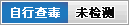 |
[复制下载页面地址给QQ/MSN上的好友]软件介绍
冒险岛私服服务端V1.0黑色网络测试版
步骤1:
架设需要工具如下:
1.mysql-5.0.51a-win32.zip //mysql数据库核心文件
2.musql-gui-tools-5.0-r12-win32.msi //mysql数据库工具
4.Localhost.exe //MapleStory主程序
5.vcsetup.exe //Visual C++ 2008的速成版(简体中文)
(以上工具都打包给大家了.)
MapleStory国际版的0.53版客户端:
下载地址:
http://download.mapleglobal.com/download/FullVersion/MSSetup.exe
步骤2:
运行步骤1中下载的[vcsetup.exe]以安装Visual C++ 2008 速成版(简体中文),安装过程可能需要自动下载100MB左右的文件,如果
重要,这个界面是中文的,其中一步有个选项会叫你下载一个八九百兆大小的东西,请不要勾选它
步骤3:
安装MySql数据库,并配置数据库。
请解压缩步骤1中下载的文件[mysql-5.0.51a-win32.zip],运行其中的setup.exe
步骤4:安装MySql数据库工具。
运行步骤1中下载的文件[musql-gui-tools-5.0-r12-win32.msi]
步骤5:建立数据库及数据表。
建立数据库
**注意,请不要随便改动数据表,那将有可能导致服务端运行出错。
建立数据表
建表语句,您不必理解下面一段代码的含义,请复制它即可:
create table users(ID int auto_increment primary key, username varchar(20), password varchar(20), pin int, gender int);
create table characters(ID int auto_increment primary key, name varchar(12), userid int, level tinyint unsigned default 1, job smallint default 0, str smallint, dex smallint, intt smallint, luk smallint, chp smallint default 50, mhp smallint default 50, cmp smallint default 50, mmp smallint default 50, ap smallint default 0, sp smallint default 0, exp smallint default 0, fame smallint default 0, map int default 0, pos smallint default 0, gender tinyint, skin tinyint, eyes int, hair int, mesos int default 0);
create table equip(equipid int, type tinyint, charid int, pos smallint default 0, slots tinyint default 7, scrolls smallint default 0, istr smallint default 0, idex smallint default 0, iint smallint default 0, iluk smallint default 0, ihp smallint default 0, imp smallint default 0, iwatk smallint default 0, imatk smallint default 0, iwdef smallint default 0, imdef smallint default 0, iacc smallint default 0, iavo smallint default 0, ihand smallint default 0, ispeed smallint default 0, ijump smallint default 0);
create table items(itemid int, charid int, inv tinyint, pos smallint, amount smallint);
create table keymap(charid int, pos0 int default 0, pos1 int default 0, pos2 int default 2564, pos3 int default 3076, pos4 int default 3332, pos5 int default 4612, pos6 int default 5380, pos7 int default 0, pos8 int default 0, pos9 int default 0, pos10 int default 0, pos11 int default 0, pos12 int default 0, pos13 int default 0, pos14 int default 0, pos15 int default 0, pos16 int default 2052, pos17 int default 1284, pos18 int default 4, pos19 int default 1028, pos20 int default 0, pos21 int default 0, pos22 int default 0, pos23 int default 260, pos24 int default 0, pos25 int default 4868, pos26 int default 3588, pos27 int default 3844, pos28 int default 0, pos29 int default 13317, pos30 int default 0, pos31 int default 516, pos32 int default 0, pos33 int default 0, pos34 int default 3456, pos35 int default 2820, pos36 int default 0, pos37 int default 772, pos38 int default 0, pos39 int default 5124, pos40 int default 4100, pos41 int default 0, pos42 int default 0, pos43 int default 2308, pos44 int default 12805, pos45 int default 13061, pos46 int default 1540, pos47 int default 0, pos48 int default 0, pos49 int default 0, pos50 int default 1796, pos51 int default 0, pos52 int default 0, pos53 int default 0, pos54 int default 0, pos55 int default 0, pos56 int default 13573, pos57 int default 0, pos58 int default 0, pos59 int default 25606, pos60 int default 25862, pos61 int default 26118, pos62 int default 26374, pos63 int default 26630, pos64 int default 26886, pos65 int default 27142, pos66 int default 0, pos67 int default 0, pos68 int default 0, pos69 int default 0, pos70 int default 0, pos71 int default 0, pos72 int default 0, pos73 int default 0, pos74 int default 0, pos75 int default 0, pos76 int default 0, pos77 int default 0, pos78 int default 0, pos79 int default 0, pos80 int default 0, pos81 int default 0, pos82 int default 0, pos83 int default 0, pos84 int default 0, pos85 int default 0, pos86 int default 0, pos87 int default 0, pos88 int default 0, pos89 int default 0);
create table skills(charid int, skillid int, points int);
执行
步骤6:启动Visual C++ 2008 速成版编译服务端。
解压缩步骤1中下载的文件[TitanMSrev005.rar]
步骤7:修改IP
打开我的电脑,在地址栏中输入:c:\windows\system32\drivers\etc\hosts
步骤8:运行游戏
将步骤1中下载的Localhost.exe放到MapleStory国际版0.53的文件夹中运行。
@在完成步骤1~8的前提下,如果您想使他人能够连接到您的服务器,请让对方分别执行下面的步骤。
最后把Start.bat、Localhost.exe放到MapleStory国际版0.53的文件夹内,运行Start.bat