分类
- 传奇教程
- 奇迹教程
- 传世教程
- 石器教程
- 劲舞团教程
- 天堂2教程
- 魔兽教程
- 传奇3教程
- 倚天教程
- RO教程
- 神话录象
- 剑侠教程
- 大话西游教程
- 传说OL教程
- 卡丁车教程
- 热血江湖教程
- 新天上碑录象
- 火线任务教程
- 江湖OL教程
- RF国度教程
- 千年教程
- 天堂1教程
- 魔域教程
- 完美世界教程
- 风云教程
- 真封神教程
- 冒险岛教程
- 科洛斯教程
- 惊天动地录象
- 天龙八部教程
- 决战教程
- 机战教程
- 墨香教程
- 征途教程
- 海盗王教程
- 三国OL教程
- 投名状教程
- 破天一剑教程
- 西游伏魔录像
- 红月教程
- 战国英雄教程
- 诛仙教程
- 大话战国教程
- 蜀门教程
- 永恒之塔教程
- 武林群侠传2教程
- 赤壁教程
- 网赚教程
- 神泣教程
- 路尼亚战记教程
- 梦幻古龙教程
- 飞飞教程
- 其他教程
- 命运教程
- 封神无敌教程
- 傲视千雄教程
- 问道教程
- 霸王大陆教程
- 棋牌教程
- 更多分类
立即下载天龙八部架设教程(上)
| 软件大小: | 20.6 MB |
|---|---|
| 软件语言: | 简体中文 |
| 软件类别: | 录像教程 - 天龙八部教程 |
| 授权方式: | 共享版 |
| 应用平台: | Win2000/XP/2003/Vista/ |
| 更新时间: | 2011/10/30 6:21:52 |
| 开 发 商: | 暂无信息 |
| 联 系 人: | 暂无联系方式 |
| 分享收藏 | |
| 解压密码: | 本站默认解压密码:www.987654321sf.com |
| 推荐等级: |  |
| 会员中心: | 【账号登录】 【账号注册】 开通VIP下载流程 |
| 查毒情况: | 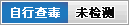 |
[复制下载页面地址给QQ/MSN上的好友]软件介绍
大家好,今天做一个天龙八部私服架设教程一共13个步骤,开始
1基本设置
IP 192.168.1.22
子网 255.255.255.0
网关 192.168.1.1
DNS 125.115.110.43
DNS 125.115.110.42
好了,
2安装Oracle 10。
安装windows数据库,口令随便写,我这粒是dengnun,要点时间暂停,OK了
3添加用户,设置权限。
步骤很简单,用户名system密码dengnun
create user tlbb IDENTIFIED BY iernei37d;
create user tl_gameuser IDENTIFIED BY iernei37d;
create user tlbb_read IDENTIFIED BY iernei37d;
-- Grant/Revoke role privileges
grant connect to TLBB;
grant resource to TLBB;
-- Grant/Revoke system privileges
grant alter session to TLBB;
grant create cluster to TLBB;
grant create database link to TLBB;
grant create sequence to TLBB;
grant create session to TLBB;
grant create synonym to TLBB;
grant create table to TLBB;
grant create view to TLBB;
-- Grant/Revoke role privileges
grant connect to tl_gameuser;
grant resource to tl_gameuser;
-- Grant/Revoke system privileges
grant alter session to tl_gameuser;
grant create cluster to tl_gameuser;
grant create database link to tl_gameuser;
grant create sequence to tl_gameuser;
grant create session to tl_gameuser;
grant create synonym to tl_gameuser;
grant create table to tl_gameuser;
grant create view to tl_gameuser;
-- Grant/Revoke role privileges
grant connect to tlbb_read;
grant resource to tlbb_read;
-- Grant/Revoke system privileges
grant alter session to tlbb_read;
grant create cluster to tlbb_read;
grant create database link to tlbb_read;
grant create sequence to tlbb_read;
grant create session to tlbb_read;
grant create synonym to tlbb_read;
grant create table to tlbb_read;
grant create view to tlbb_read;
4导入天龙八部的Oracle数据库
放到G盘,东西我会打包的,
Imp tlbb/iernei37d@orcl file=G:\tlbb.dmp ignore=y
Imp tl_gameuser/iernei37d@orcl file=G:\tl_gameuser.dmp ignore=y
5天龙八部Oracle数据导入和配置
tl_gameuser.seq_user_basic_uin
tl_gameuser.user_basic
好了,第一章结束
6安装虚拟机
第二章,我安装过了,我卸载下,你们可以看看,开始安装吧,好了,
7安装linux操作系统
为什么要安装虚拟机呢?天龙八部要分别在windows和linux两款系统下进行操作的,windows安装oracle数据库,负责管理玩家账号和玩家登入信息,linux安装游戏的主程序,选skip,不说了,自己百度找吧。
8启动虚拟机,开始安装操作系统
口令dengnun,要15分钟,暂停下,点重新引导,- -,等下,用户名root密码dengnun,安装2个软件,我出去下,就是这两个文件,我安装过了,
9安装三个文件包
需要2个软件WinSCP3中文版和SecureCRT。WINSCP3设置用二进制
winscp用户名root密码dengnun 一样的哈,第二章就结束了,多多支持哈
10上传服务端和instantclient_10_2
11开始启动天龙服务端了
12配置IIS服务器
13升级客户端并登录游戏
cd /home
tar xzvf mysql-5.0.45.tar.gz
cd /home/mysql-5.0.45
./configure --prefix=/usr/local/mysql5.0.45 --with-charset=utf8 --with-extra-charsets=all --enable-thread-safe-client
make
make install
cp /usr/local/mysql5.0.45/share/mysql/my-small.cnf /etc/my.cnf
default-character-set=utf8
/usr/local/mysql5.0.45/bin/mysql_install_db
/usr/local/mysql5.0.45/bin/mysqld_safe --user=root &
mysql -u root -p `
use mysql; update user set Password=PASSWORD('donglei') where User='root'; `XXXXX
GRANT ALL PRIVILEGES ON *.* TO root@"192.168.1.%" IDENTIFIED BY "donglei";
insert into mysql.user (Host, User, Password, Select_priv, Insert_priv, Update_priv, Delete_priv, Create_priv, Drop_priv, Reload_priv, Shutdown_priv, Process_priv, File_priv, Grant_priv, References_priv, Index_priv, Alter_priv, Show_db_priv, Super_priv, Create_tmp_table_priv, Lock_tables_priv, Execute_priv, Repl_slave_priv, Repl_client_priv, Create_view_priv, Show_view_priv, Create_routine_priv, Alter_routine_priv, Create_user_priv, ssl_type, ssl_cipher, x509_issuer, x509_subject, max_questions, max_updates, max_connections, max_user_connections) value ('192.168.1.%', 'tlbb', 'tlbb1234', 'Y','Y','Y','Y','Y','Y','Y','Y','Y','Y','Y','Y','Y','Y','Y','Y','Y','Y','Y','Y','Y','Y','Y','Y','Y','Y','','','','',0,0,0,0);
insert into mysql.user (Host, User, Password, Select_priv, Insert_priv, Update_priv, Delete_priv, Create_priv, Drop_priv, Reload_priv, Shutdown_priv, Process_priv, File_priv, Grant_priv, References_priv, Index_priv, Alter_priv, Show_db_priv, Super_priv, Create_tmp_table_priv, Lock_tables_priv, Execute_priv, Repl_slave_priv, Repl_client_priv, Create_view_priv, Show_view_priv, Create_routine_priv, Alter_routine_priv, Create_user_priv, ssl_type, ssl_cipher, x509_issuer, x509_subject, max_questions, max_updates, max_connections, max_user_connections) value ('192.168.1.%', 'tlbbtools', 'tlbb1234', 'Y','Y','Y','Y','N','Y','N','N','N','N','N','Y','Y','N','N','N','Y','N','Y','N','N','Y','Y','N','N','N','','','','',0,0,0,0);
flush privileges;
create database tlbbdb;
create database tlbbdb_stat;
insert into mysql.db ( Host, Db, User, Select_priv, Insert_priv, Update_priv, Delete_priv, Create_priv, Drop_priv, Grant_priv, References_priv, Index_priv, Alter_priv, Create_tmp_table_priv, Lock_tables_priv, Create_view_priv, Show_view_priv, Create_routine_priv, Alter_routine_priv, Execute_priv) value( '192.168.1.%', 'tlbbdb','tlbb', 'Y', 'Y', 'Y', 'Y', 'Y', 'Y', 'Y', 'Y', 'Y', 'Y', 'Y', 'Y', 'Y', 'Y', 'Y', 'Y', 'Y');
insert into mysql.db ( Host, Db, User, Select_priv, Insert_priv, Update_priv, Delete_priv, Create_priv, Drop_priv, Grant_priv, References_priv, Index_priv, Alter_priv, Create_tmp_table_priv, Lock_tables_priv, Create_view_priv, Show_view_priv, Create_routine_priv, Alter_routine_priv, Execute_priv) value( '192.168.1.%', 'tlbbdb','tlbbtools', 'Y', 'Y', 'Y', 'Y', 'N', 'Y', 'N', 'Y', 'Y', 'N', 'Y', 'N', 'Y', 'Y', 'N', 'N', 'Y');
insert into mysql.db ( Host, Db, User, Select_priv, Insert_priv, Update_priv, Delete_priv, Create_priv, Drop_priv, Grant_priv, References_priv, Index_priv, Alter_priv, Create_tmp_table_priv, Lock_tables_priv, Create_view_priv, Show_view_priv, Create_routine_priv, Alter_routine_priv, Execute_priv) value( '192.168.1.%', 'tlbbdb_stat','tlbb', 'Y', 'N', 'N', 'N', 'N', 'N', 'N', 'N', 'N', 'N', 'N', 'N', 'N', 'N', 'N', 'N', 'N');
GRANT ALL PRIVILEGES ON *.* TO tlbb@"192.168.1.%" IDENTIFIED BY "tlbb1234";
GRANT ALL PRIVILEGES ON *.* TO tlbbtools@"192.168.1.%" IDENTIFIED BY "tlbb1234";
exit `:
cd /home
mysql -uroot -pdonglei tlbbdb < DBInit_0_31_0180_table_mysql.sql
mysql -uroot -pdonglei tlbbdb < DBInit_0_31_0180_data_mysql.sql
mysql -uroot -pdonglei tlbbdb_stat < tlbbdb_stat.sql